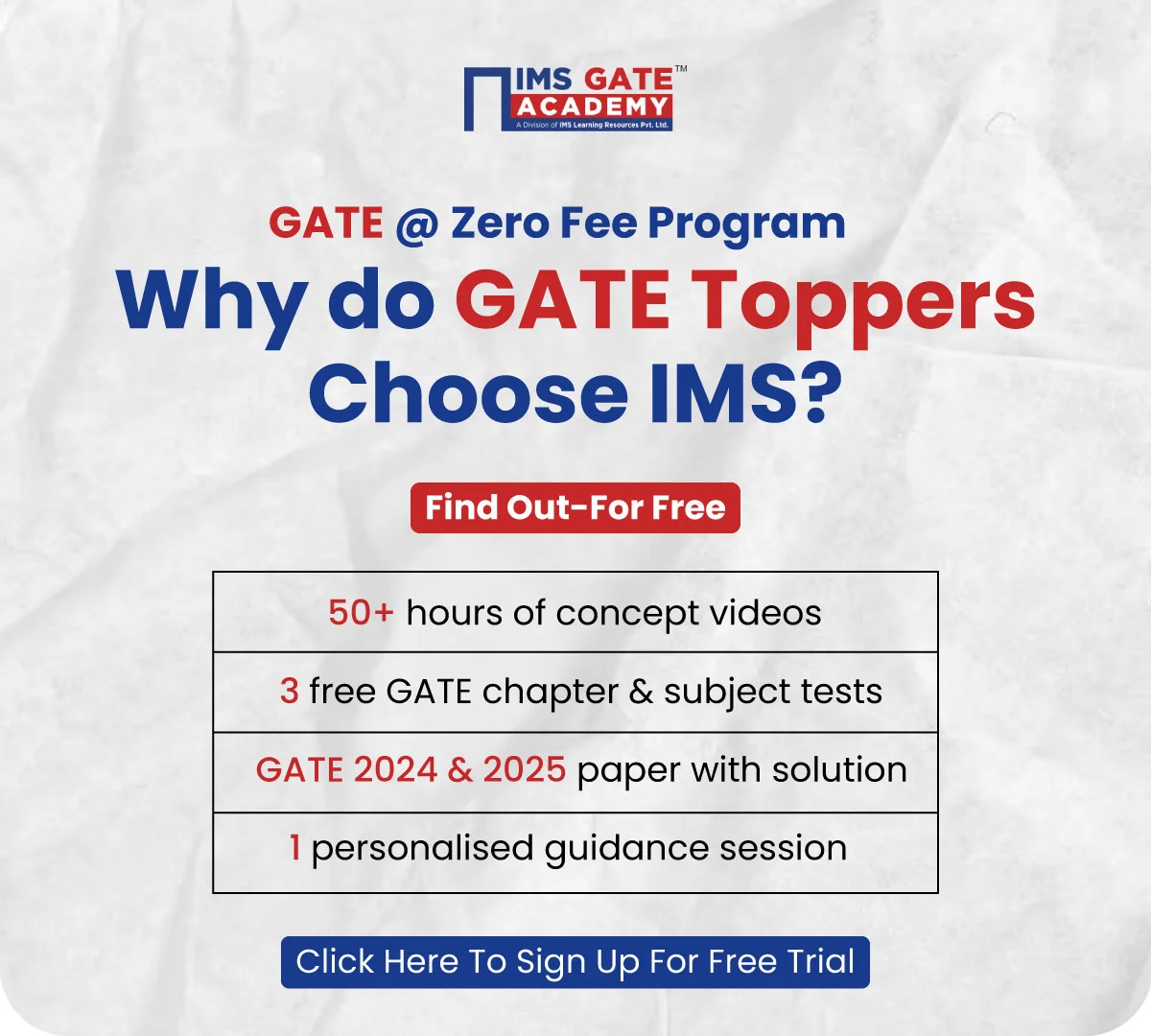How to Use the Virtual Calculator for GATE (Complete Guide)
The Graduate Aptitude Test in Engineering (GATE) primarily consists of numerical and analytical questions that demand precision and speed. To ensure fairness and uniformity, candidates are not allowed to carry physical scientific calculators into the examination hall. Instead, the exam provides an on-screen Virtual Scientific Calculator (VSC), accessible during the test.
This tool has replaced traditional calculators across all engineering disciplines. While it may appear similar at first glance, the sequence and method of performing operations differ significantly from a physical device. Hence, learning to use the GATE virtual calculator efficiently is essential for minimizing errors and maximizing your score.
Why Practice on the GATE Virtual Calculator Matters?
Using the virtual calculator for the first time during the exam can waste valuable minutes. The GATE calculator requires precise mouse-based operations and has a different key order and function layout than standard calculators. For instance:
- On a real calculator, to find cos 30°, you typically press cos → 30.
- On the virtual calculator, the correct sequence is 30 → cos.
Such differences may appear small but can cause confusion under exam pressure. Therefore, regular practice before the exam is crucial for smooth performance.
You can access the official calculator for practice at:
🔗 https://virtualcalculator.iitkgp.ac.in
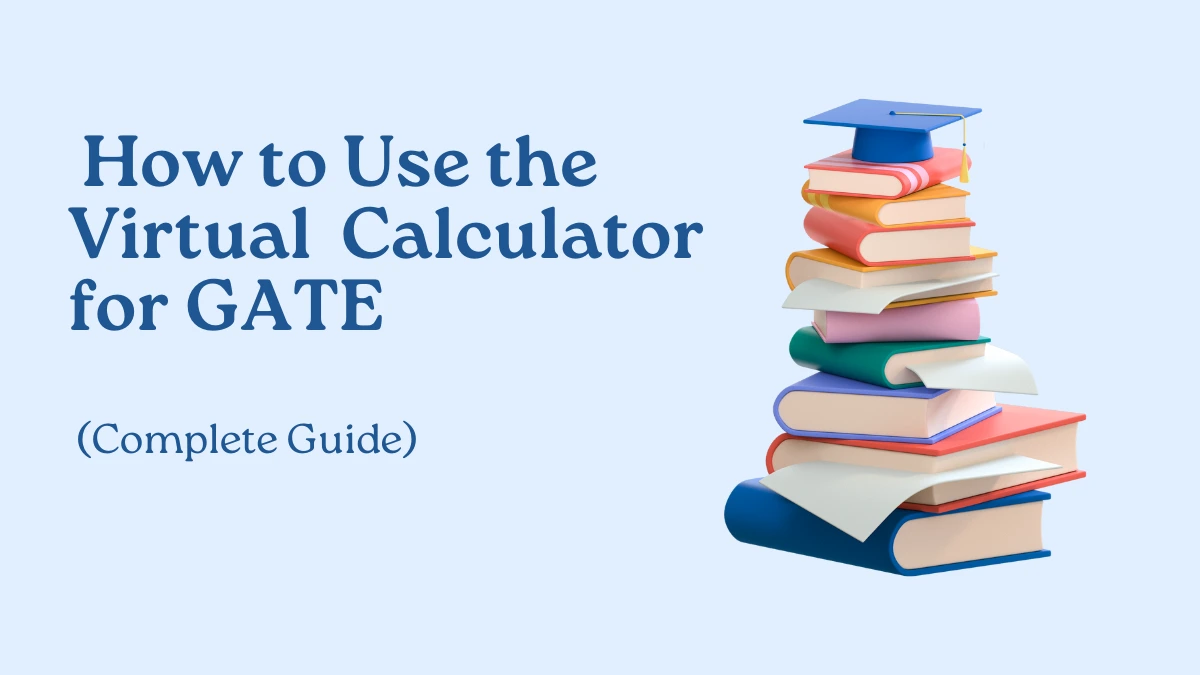
Layout and Features of the GATE Virtual Calculator
The calculator is divided into two panels:
A. Basic Arithmetic Panel (Left Side)
- Digits (0–9)
- Arithmetic operations: +, −, ×, ÷
- Decimal point and brackets ( )
- Memory keys: M+, M−, MR, MC
- Clear keys: C, CE
- Equal sign =
B. Scientific Function Panel (Right Side)
- Trigonometric functions: sin, cos, tan, sin⁻¹, cos⁻¹, tan⁻¹
- Logarithmic and exponential: ln, log₁₀, eˣ, 10ˣ
- Powers and roots: x², x³, xʸ, √x, ³√x
- Constants: π, e
- Angle modes: DEG, RAD
- Miscellaneous: %, 1/x, |x|, EXP, n!
Each function is clickable, and the display screen shows the expression being built in real time.
Read More: GATE Syllabus
Tips and Tricks to Use the GATE Virtual Calculator Effectively
Here are practical tips to help you calculate faster and more accurately during the GATE exam:
- Always press [C] before starting a new calculation.
- Use brackets ( ) wherever necessary to maintain the correct order of operations.
- Enter the number first, then the function key (e.g., type 30 → then press cos).
- Once a result appears, it cannot be edited — you must start over if a mistake occurs.
- Use built-in keys like log, ln, and n! for quick computations.
- Employ memory functions (M+, MR, MC) for multi-step questions.
- To clear memory, use MC.
- Use M+ to store the displayed result and M− to subtract a value from the stored memory.
- The MR key recalls the stored value when required.
- Avoid repeatedly switching between the calculator and rough sheets — plan and compute systematically.
Common Mistakes to Avoid
- Forgetting to check the DEG/RAD mode leads to incorrect trigonometric results.
- Clicking CE thinking it clears everything (it only removes the last entry).
- Ignoring parentheses in multi-step expressions.
- Attempting to use keyboard shortcuts (only mouse input works in the exam).
- Lack of practice before the test day.
Read More: GATE Exam Pattern
Frequently Asked Questions (FAQ)
How do I use the GATE Virtual Calculator?
Use the on-screen calculator during the exam by entering values using your mouse. Enter numbers first, followed by the required function key.
Can I bring my physical calculator to the exam?
No. Only the on-screen virtual calculator provided in the exam is allowed.
Can I calculate trigonometric values like sin, cos, or tan?
Yes. You can use the trigonometric tabs for sin, cos, tan, and their inverse or hyperbolic functions.
Can I perform matrix operations?
No direct function for matrix operations is available. Perform them manually using mathematical formulae.
How can I use power functions?
For expressions like 2³ or 10⁴, use the keys xʸ or 10ˣ.
How do I calculate antilog values?
Use 10ˣ or eˣ depending on whether you want base-10 or base-e antilog.
How do I convert between polar and rectangular coordinates?
No direct function exists. Use standard mathematical formulae manually and verify intermediate results with the calculator.
How do I convert degrees to minutes or vice versa?
This must be done using conventional formulae — the calculator has no built-in function for such conversions.
How do I calculate everything in one go?
It’s best to use brackets to enter complete expressions at once rather than writing intermediate steps on rough sheets.
What do the MS, MR, and MC buttons mean?
- MS / M+: Stores the displayed number in memory.
- MR: Recalls the stored number.
- MC: Clears memory for new calculations.
What is the alternative for SHIFT or INV keys?
Inverse functions (like sin⁻¹ or log⁻¹) have dedicated buttons, so no separate SHIFT/INV key is needed.
Pro Practice Advice for Aspirants
- Practice daily with the official GATE virtual calculator interface.
- While solving previous-year papers or mock tests, always use this calculator to simulate the real exam.
- Familiarize yourself with all special functions, especially EXP, DEG/RAD, and memory keys.
- Build muscle memory for quick navigation between arithmetic and trigonometric operations.
- During the exam, stay calm and double-check the display before pressing “=”.
Final Thoughts
The GATE virtual calculator is not difficult to master — it simply requires consistent familiarity.
The more you practice, the faster and more confident you’ll become in handling complex numerical questions.
So start today, explore the interface, and make it a natural part of your preparation routine.
Your speed, precision, and confidence on exam day will thank you!